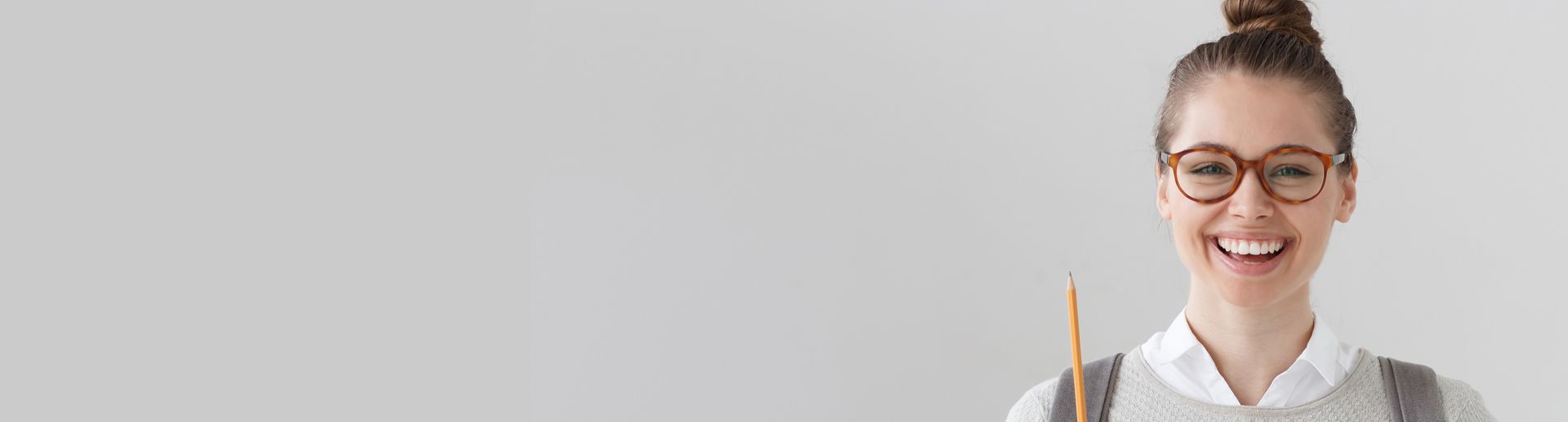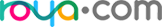Reduce Eye Strain With the 20-20-20 Rule
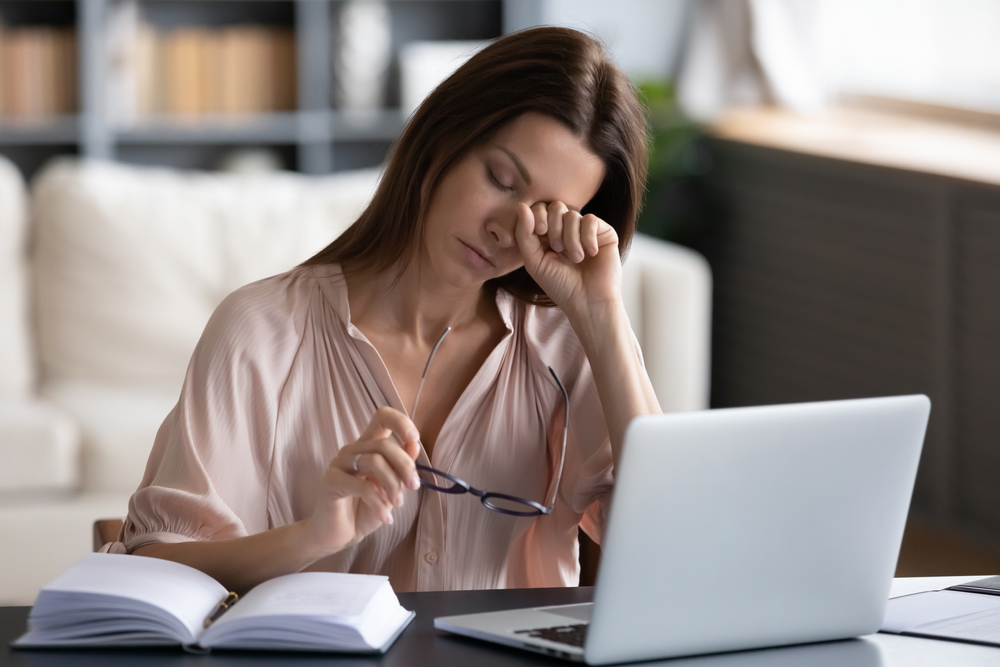
Since implementing the health and safety protocols to curb the spread of coronavirus, many eye specialists say that there’s been a massive increase in patients complaining about eyestrain. This is likely due to the increase in screen time from distance learning and work-from-home setup. But even before the pandemic, eyestrain has always been a side effect of living in a digital age. Fortunately, there are several ways to reduce eyestrain from using your gadgets for long periods. This includes applying the 20-20-20 rule.
How Does It Work?
The 20-20-20 rule is a rest break for your eyes. Whenever you’re working on a laptop or computer, you have to stare at an object from 20 feet away. Do this every 20 minutes for 20 seconds. This activity keeps your eyes flexible, oxygenated, and healthy.
It might be best to set the alarm, so you don’t forget. Also, try getting up and stretch your muscles. It’s also advisable to drink lots of water now and then. Stay away from substances that can dehydrate your body. These include caffeine and sugary foods and beverages. Water helps keep your body and eye tissues hydrated. Lastly, don’t neglect your screen. Clean it as fingerprints and dust can actually cause more stress to your already strained eyes. If you can’t leave your computer workstation, make a point to at least look out the window.
Workspace Ergonomics for the Eyes
Several unwanted symptoms indicate eyestrain, including eye redness, dry or watery eyes, blurred vision, and headaches. Sitting in the same position for long periods can also cause neck, shoulder, and back pain. But with simple adjustments to your home office, you can reduce the visual fatigue associated with prolonged use of digital devices.
Experts recommend a few changes to your environment. This way, you can reduce eyestrain and discomfort as you work on your laptop or computer. Here are the things you need to pay attention to:
Computer Monitor. If you’re using a desktop computer, position the monitor at arm’s length or about 25 inches away from your face. Lower your screen, so you’re slightly looking downwards. The more of the eye surface is covered by your eyelid, the less likely your eyes will quickly dry out. It’s also best to adjust screen brightness and use protective screens to reduce blue light emission and glare.
Humidity. One factor that can aggravate dry eyes from strained eyes is how humid the air around you is. Heaters on high can further dry your eyes during winter. Adding localized moisture to your workstation is advisable. A desktop humidifier should work. Also, try keeping artificial tears or eye drops at hand to lubricate your eyes.
Lighting. You may not know it, but eyestrain is not only caused by staring at digital screens for too long. The lighting that surrounds your workspace contributes to the discomfort. Reduce glare and reflections by using fewer light bulbs and fluorescent tubes in your workspace. Move away from windows where a lot of outdoor light is coming in. The glare and reflection will cause your eyes to work harder than they need to, causing them to strain.
Do you have questions about eyestrain? Visit our eye specialists at the University Optometric Center in Irvine, California. Call us now at (949) 216-8900 to book an appointment.